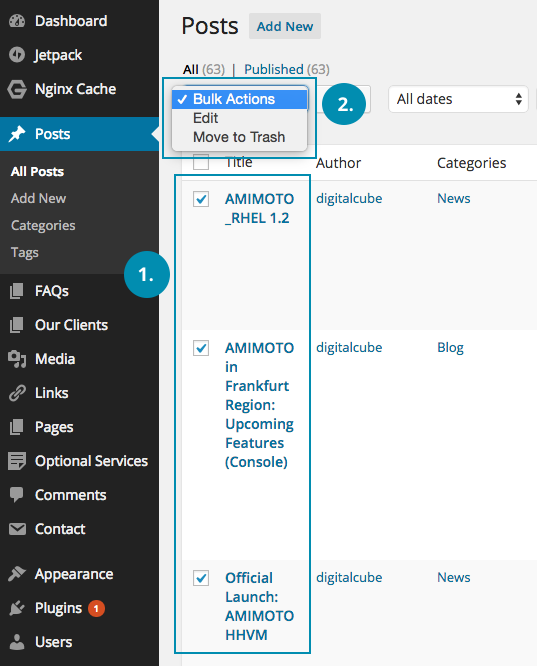-
From “All Posts”, select an article you would like to edit.
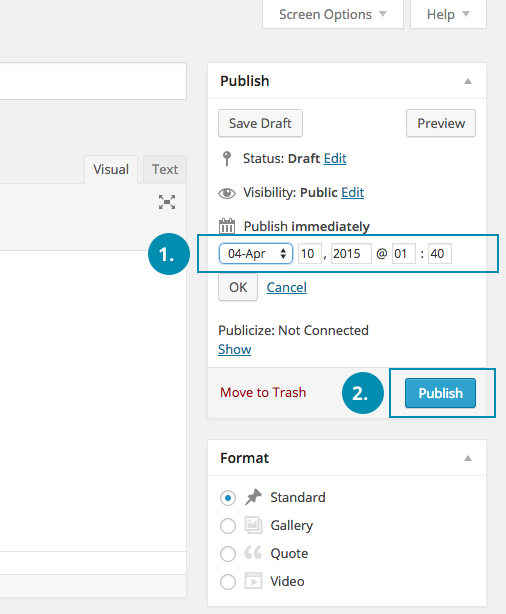
-
Edit the article, or
-
Move to Trash if you would like to delete.
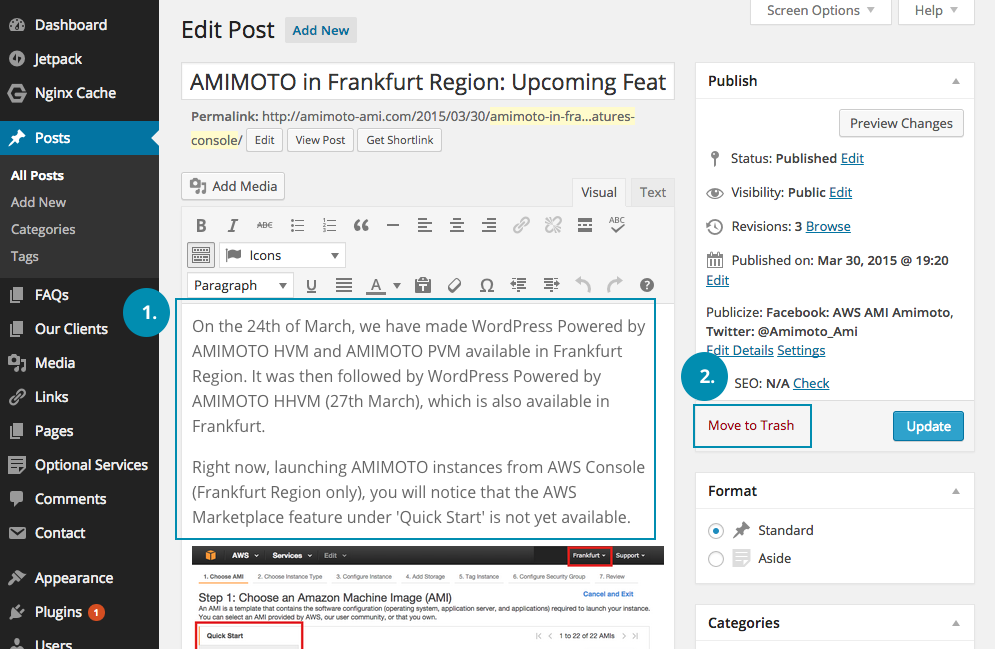
Other way(s) to delete posts:
- In “All Posts”, select an article and click Edit, Quick Edit, Trash or View.
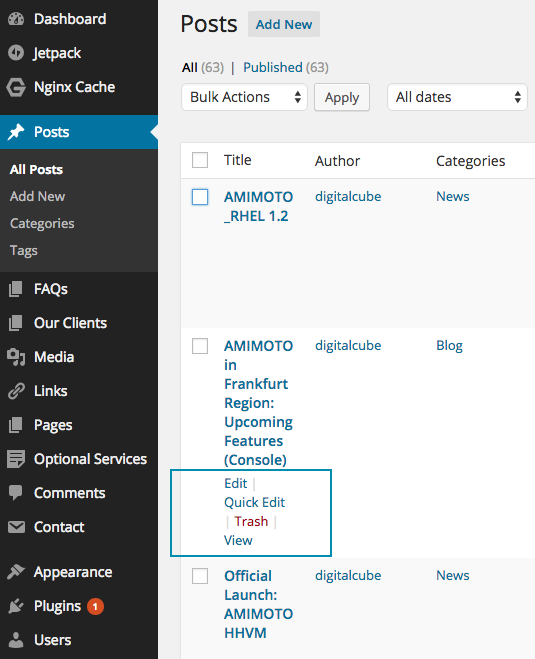
Delete Multiple Posts at Once
-
Select the articles you would like to delete.
-
At the dropdown menu, select “Bulk Actions”. Click “Move to Trash” to delete or “Edit” to revise articles.