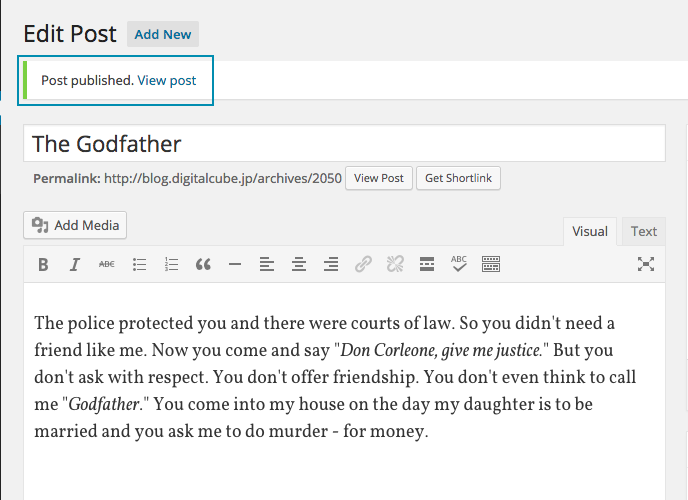-
From the Dashboard, click “Posts” and “Add New”.
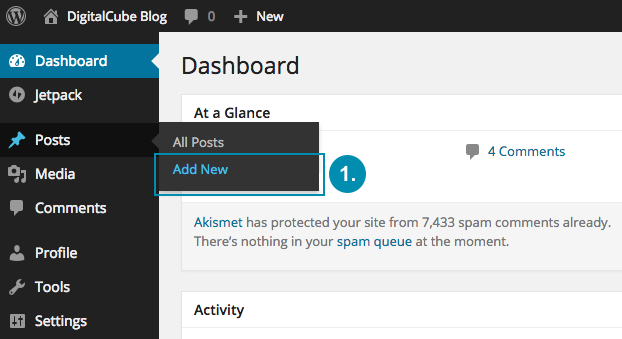
-
The New Post page will appear.
-
Post Title
-
Enter texts for your post.
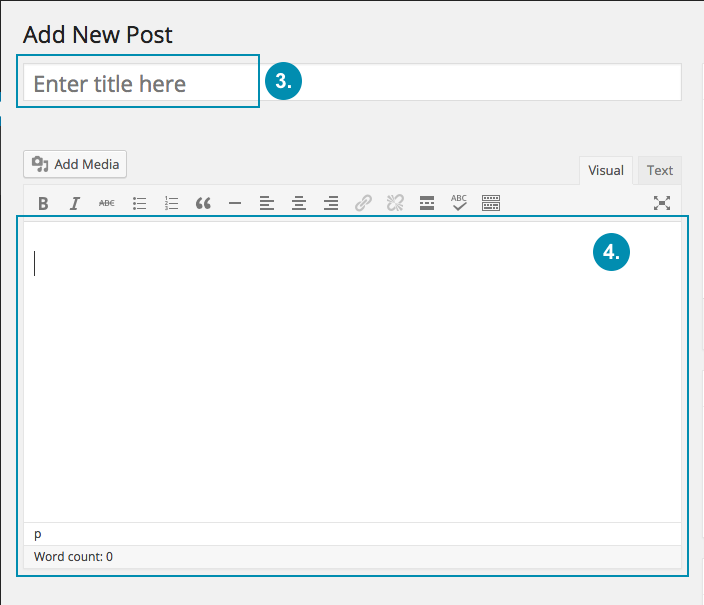
-
After writing, click “Publish”.
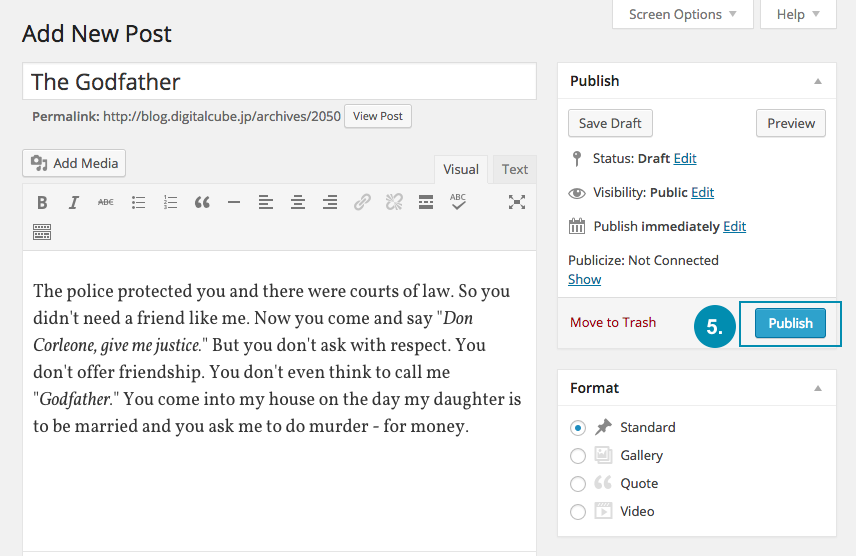
On the screen, you will see that the post has been published.
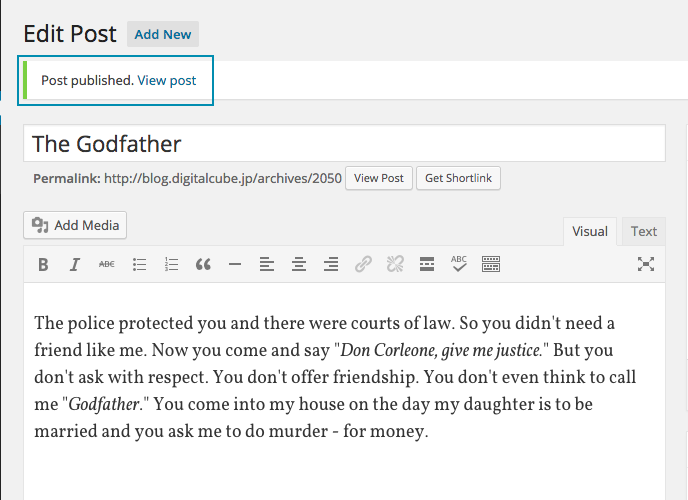
From the Dashboard, click “Posts” and “Add New”.
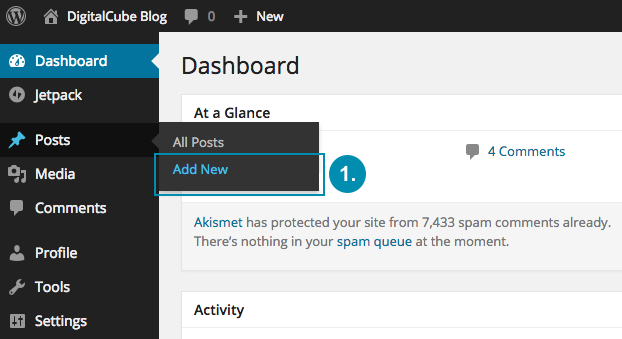
The New Post page will appear.
Post Title
Enter texts for your post.
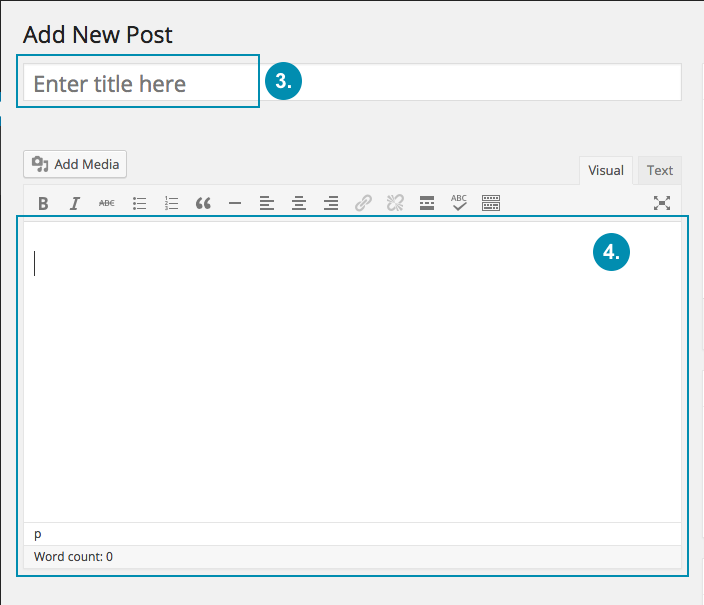
After writing, click “Publish”.
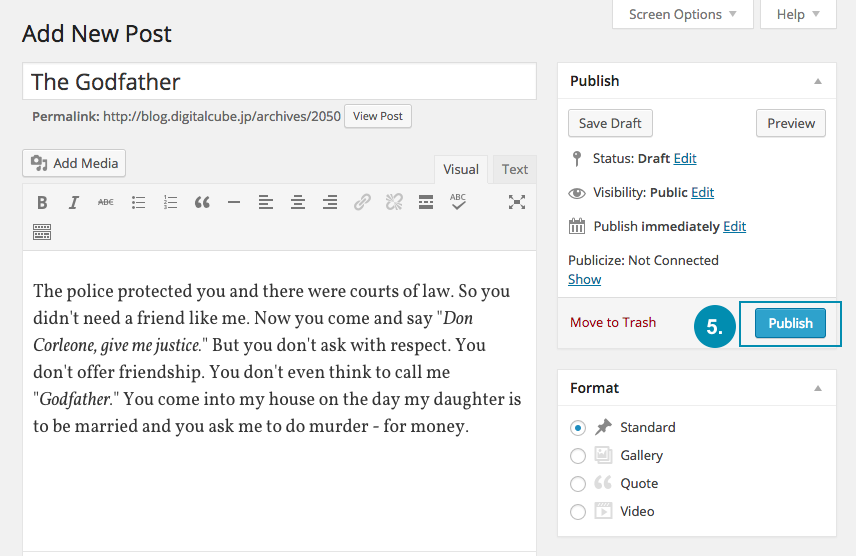
On the screen, you will see that the post has been published.