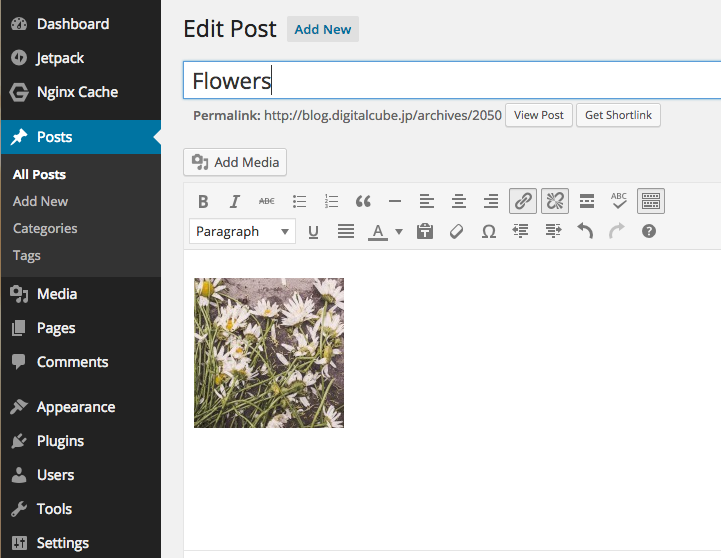-
At the Dashboard, click on “Posts” then “Add New”.
-
Click “Add Media”
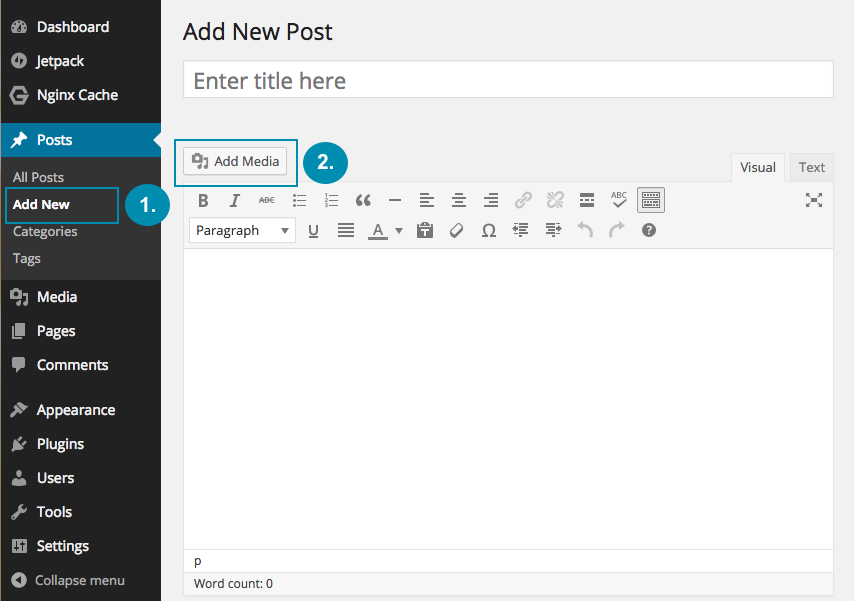
-
Click “Upload Files”
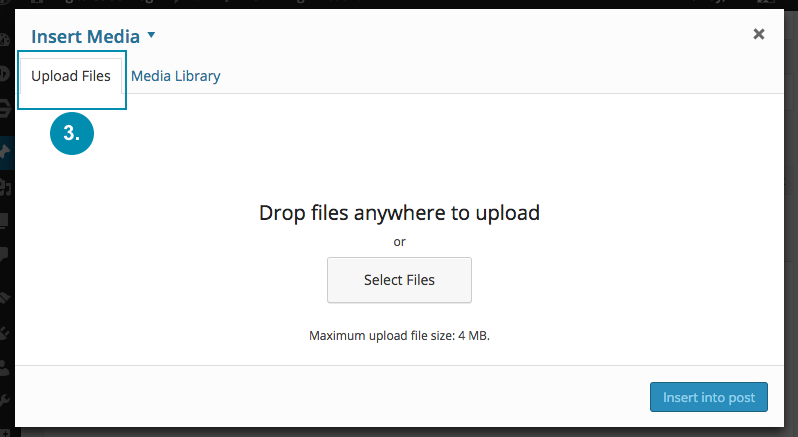
-
Select image from your PC.
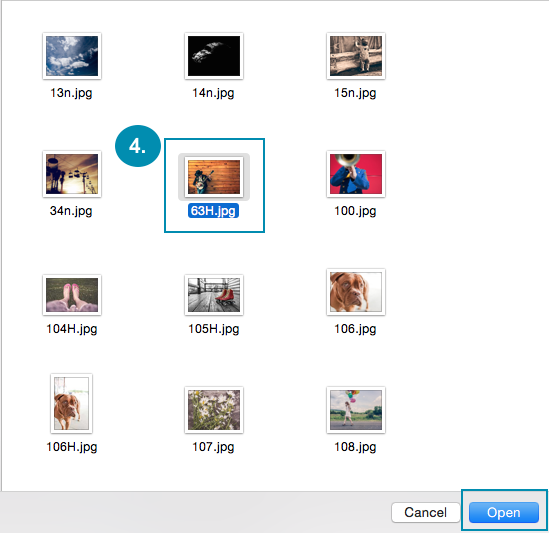
-
Select image alignment and size.
-
Then click “Insert into post”.
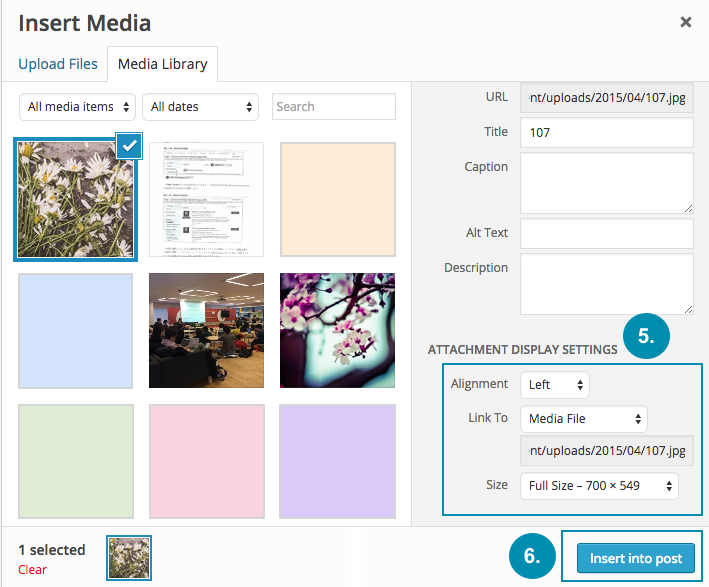
-
You will see your selected image in your post.